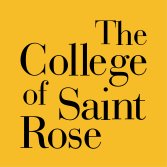
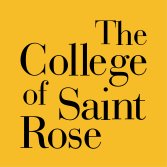
| Please enter your user Identification Number (ID) and your Personal Identification Number (PIN) that is initially set to your birth date (MMDDYY) unless you change it. Students, this is NOT your Alternate PIN for registration. When finished, click Login. Your Saint Rose ID is your User ID. If you do not know your Saint Rose ID, click here. When you are finished, please Exit and close your browser to protect your privacy. If you need assistance logging in, please contact the appropriate office.
If selecting the Forgot Pin? button did not successfully allow a pin reset, please contact the Help Desk for Assistance. The Help Desk can be reached at (518) 454-2190 or by ticket.
|